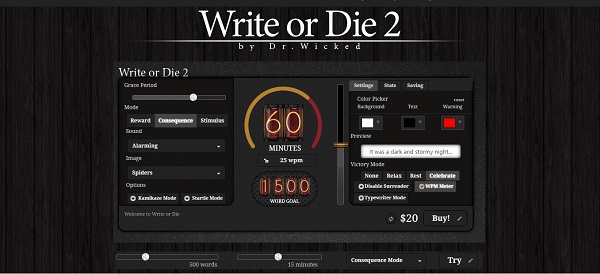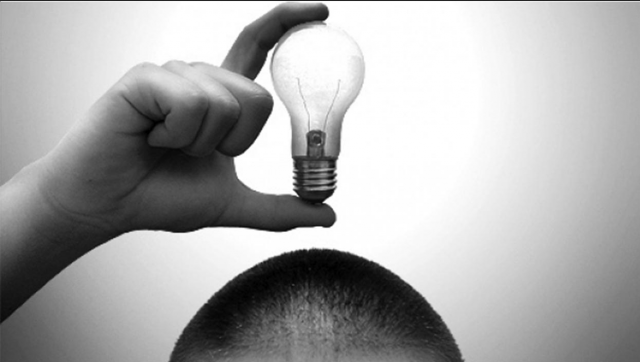Let’s be honest: for writing, the only materials you really need is a pen, some paper, and a great idea. One of the best things about writing is that it’s accessible for everyone, that it doesn’t require any fancy technology or tons of monetary investment. That being said, yeah, of course there’s an app for that. Here are six fantastic apps that were developed to make your life as a writer a whole lot easier:
1. Scrivener
This is a must-have for motivated writers who are dragged down by messy, unorganized desks and desktops filled with loose writing and notes. It’ll get you organized fast with tons of features including a virtual cork-board for quick access to notes, chapter outlines, and a rich text editor with tables and bullet points. It can also create automatic backups that are saved to Dropbox so you don’t have to go through the headache of losing an entire chapter’s worth of work.
The downside is that at around $40, or $20 for the mobile app, it’s a bit on the pricier side, but, fortunately, there’s a free trial so you can try it out before you commit. It’s available for Mac, Windows, and iOS.

Source: Literature And Latte
2. Hemingway App
Okay, this app won’t necessarily make you write like Ernest Hemingway, but it will definitely help your writing stand out. It highlights sentences that are hard to read, suggests simpler alternatives, and highlights adverbs and sentences written in the passive voice, plus it shows you the readability of your writing by grade.
All of the features are available for free in your browser, but it also comes as a handy desktop app for $20 if you feel like supporting the app’s creators. It’s available for Mac and Windows.
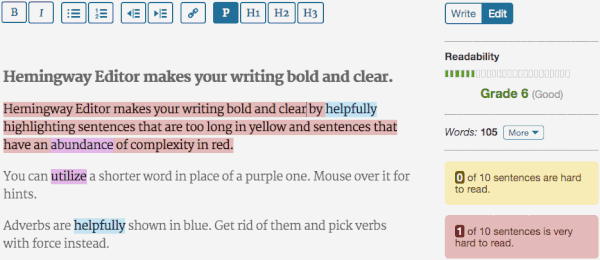
Source: Hemingway App
3. Write Or Die
This is a great app for writers who are easily distracted and find themselves too often stuck in the dreaded writer’s block rut. It aims to keep you writing for extended periods of time by offering rewards for meeting goals and consequences for slacking off. You just set a time span, a word goal, and decide whether you want to be motivated by the promise of purring kittens or punished with annoying sounds and pictures of spiders.
Like the Hemingway app, Write or Die is free in your browser, but you can also support the creators with the distraction-eliminating desktop app for $10. It’s available for Mac, Windows, and iOS, and it’s coming soon for Android users.
4. FocusWriter
FocusWriter is simple, but effective. It’s basically a word processor that hides your desktop and gets rid of any distractions while you write, although it also has a few other features like relaxing backgrounds, a spell-check, a daily goal, and a word count. But, more or less, it’s all about getting all distractions out of the way so you can just buckle down and write.
The best part about FocusWriter is that it’s totally free, but, if you like, you can support the app creators with a tip donation. It’s available for Mac, Windows, and Linux.
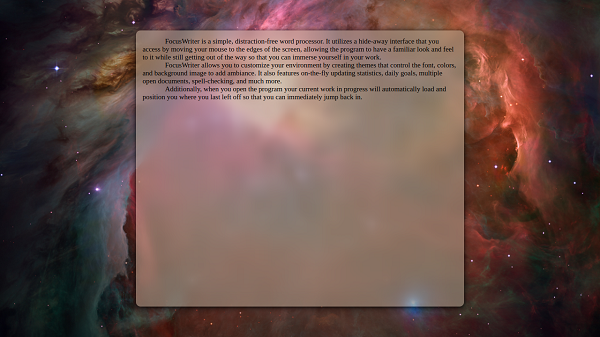
Source: Gott Code
5. Scapple
This is another nifty app from software team Literature and Latte. It’s basically a giant virtual board onto which you can jot down your notes and ideas and connect them to one another. It’s great for brainstorming, allowing you to make connections between ideas, and for organizing your research notes.
The app is available for $15 and, like the Scrivener app, it lets you try it out before you buy. It’s available for Mac and Windows.
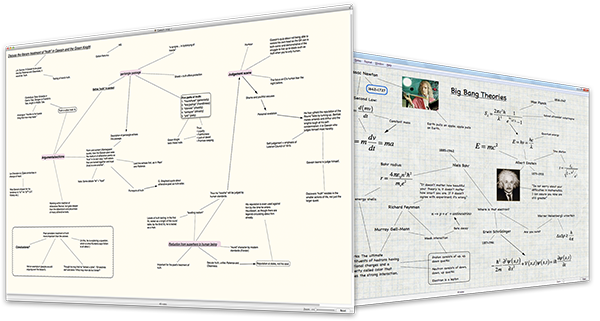
Source: Literature And Latte
6. Aeon Timeline
Aeon Timeline was developed as a way to help writers organize and visualize their novel’s timeline. It goes far beyond just that, though, allowing writers to keep track of characters and events with features including an age calculator, event bookmarks, and the ability to add images, links, and notes. Aeon Timeline is a great companion for Scrivener, filling in some of the gaps that the Scrivener app misses, and you can even synchronize the two apps together.
The downside? At $50, Aeon Timeline is rather expensive. However, if you’re planning on making a living off of your creative writing, buying this together with Scrivener could be a pretty good investment. The app is available for Mac and Windows.
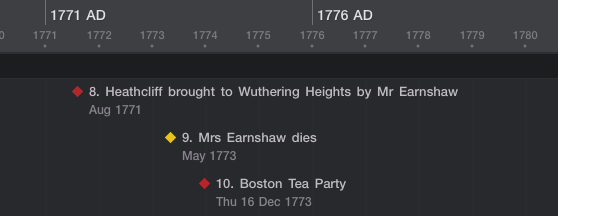
Source: Aeon Timeline
Which apps help you buckle down and stay focused on writing?
https://www.youtube.com/watch?v=jTthtcbnmM4
YouTube Channel: shewritesbooks
Featured image via Pixabay