Welcome to AmReading.com! You’ll find on this page everything you need to get started.
Important Information
1. To remain active writers and continue to receive revenue share, all AmReading.com writers must submit a minimum of three articles per week.
2. Your first submission must be received within one week of receiving your site login credentials or you will have to reapply. Your site login is only valid for five business days.
3. Anything you write for us becomes our property, but you are free to reprint it wherever you choose as long as you put “first published at AmReading.com” in the article.
Getting Started — Steps for New Writers
Writing your first piece for AmReading.com
1. Review our Style Guide and refer back to it as needed. You can find it here.
2. Using the login credentials that were emailed to you, log into the site and write a post that covers a very recent (not older than two days) news, human interest, or political story. Here are some good examples of what you can write as an intro piece:
3. Make sure your story’s not already been covered by one of our writers by doing a search of the site or via this custom Google link, as show below
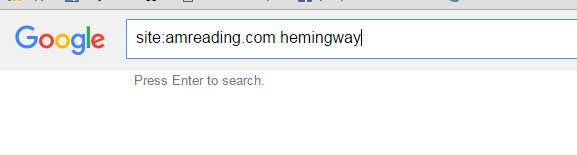
4. Create a new post. See instructional video below.
6. Add two to three relevant tags.
7. Find a featured image that is NOT AP, Getty, or Reuters. Be sure to credit in the image caption the site where the image was found.
- The featured image needs to be rectangular in shape and at least 620 pixels wide by 400 pixels tall (instructions on how to resize an image are below), and not larger than 750px wide. NOTE: images for book covers will be 600px wide. More info is below.
- Please do NOT upload huge images and resize them in WordPress. Resize before uploading and upload the size you need.
- A few sources for images that are free to use are found in this guide, and you can also find images at Pexels, Public Domain Resources, Dot Gov Watch, Pixabay, Unsplash, MakeUseOf, and Coastalrepro.
- You can use images from Amazon, publisher websites, author websites, and author social media pages. Just be sure to credit them to the source where you find them.
8. If you use a video, put the link to the video in the body of your post where you want the video to be. YouTube videos work best.
9. Your article should be fully complete, with links embedded, tags, and categories,.
10. We don’t use the blockquote feature. Italicize and indent your quotes. Here is an instructional video:
11. All quotes or sourced verbiage should have correct citations.
12. Click “Submit” to put your article into pending.
13. Once your piece is edited and published, you’ll receive an email invitation to join the private Facebook group that we use as a writer HQ. Feedback about your article will be in that email. In the HQ group, we post story ideas, work with editors, etc…All payment docs and other info is in the group.
Next steps
1. Review the rest of this page, especially the AmReading.com Style Guide.
2. Set up your author bio in the WordPress dashboard. Be sure to include your social media links if applicable. If you want your image to appear on your articles, the email you use in your bio should be an email that is attached to a Gravatar account (optional).
3. HR will have you complete new hire paperwork that is made available via the Facebook writer group (HQ).
Extra Info: Creating a Post in WordPress
If you don’t know how to create a post in WordPress, there are many tutorials on YouTube. It’s not difficult. This short video will teach you the basics. We do not use the theme referenced, but creating a post in WordPress is the same across themes.
Resizing an Image
Your featured image needs to be rectangular in shape and at least 620 pixels wide by 400 pixels tall. The featured image should not be larger than 750 pixels wide.
Images inside your article (such as images of book covers) need to be exactly 600px wide. Length will vary, but the width is important.
- Be sure your images aren’t stretched out or skewed.
- Be sure they’re not blurry, as can sometimes happen with resizing.
There are several ways to resize an image.
1. One of the most common is by using Microsoft Paint, which comes free with all PCs.
Here is a video that shows basic resizing using Microsoft Paint.
2. You can also use a tool like Snagit, which is a great screencapture tool (not free but worth every penny!)
3. Adobe Photoshop if you have access.
4. A free web-based service.
5. Canva
Writer HQ
We have a private Facebook group for our writers and editors. Once you’ve written your first article and it has been approved, you’ll receive an email invitation to that group. You can find there files with information that you need, as well as the support of our experienced staff writers and editorial staff. We also share story ideas there to ensure that writers aren’t doing duplicate work.
Acceptable Submissions for AmReading.com
- book reviews and opinion pieces about books (example: Why 50 Shades Fosters Abuse).
- lists of books (example: 14 Books For Unemployed People)
- news articles about books and authors (example: Anne Rice Discusses Her Diabetes)
Some good examples of what we like:
Basic Guidelines for Submissions
Length
Most articles should be no less than 300 words, and up to about 600-700.
Formatting
If you do a book list, find images of the book cover on Amazon, the publisher’s website, or a Google search. Be sure to credit each image in the caption, with the caption linked to the source.
Book lists are formatted in this order:
1. Short paragraph (or two) intro.
Example:
Have you ever wondered what books actress and legendary sex symbol Marilyn Monroe had on her bookshelf? Check out our list below!
2. The title of the book and author in H2 (Heading 2) — link the book title (not author) to the book on Amazon.
Example:
How to Travel Incognito by Ludwig Bemeimans
3. A short description of the book underneath its title/author, and/or why you think it’s awesome.
Example:
A light-hearted tale following a young Frenchman, along with the author as an additional character, as he puts himself in shenanigan after shenanigan traveling through France.
4. Below brief description, an image of the book that is exactly 600px wide. Length will vary depending on size/shape of the book cover image. Image source name in the caption of the image, with caption linked to original source.
Example:
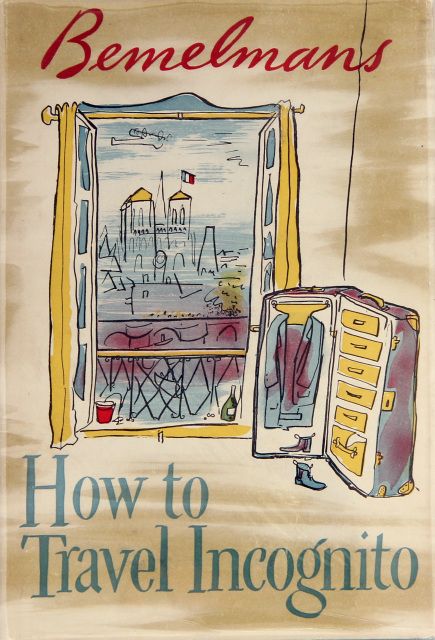
Source: Amazon
5. Repeat with the rest of the books on your list.
6. Short closing paragraph or sentence (optional)
Example:
What a voracious reader Marilyn was. Do any of these books have a home on your bookshelf?
Articles that aren’t book lists:
If you do an article that’s not a book list, use lots of bullets and lists, short paragraphs, headers where appropriate. Whenever possible, include a video.
Payment Information
Once your first submission has been accepted, you need to review the AmReading.com Payment Guide that will be provided to you in the AmReading.com HQ writer group and follow the instructions. We pay on a revenue share system. Writers receive compensation of $1.50 per 1000 views of the articles they right.
AP Style
To try to maintain style consistency, AmReading.com follows the guidelines of Associated Press Style. You can find more information on our AmReading.com Style Guide. All writers should refer to this page when questions about usage arise. Leadership staff have access to AP online and can research in the case of questions that aren’t answered here.
We practice some exceptions to the AP Style guidelines. Please note these and work them into your writing for AmReading.com.
1. We use the Oxford Comma.
Example:
red, white, and blue (CORRECT)
red, white and blue (INCORRECT)
2. Many words used in English are in a transition phase. This is why you see some words written differently. Examples are e-mail (email) and on-line (online). We are jumping ahead on this issue for consistency.
Example:
email (CORRECT)
e-mail (INCORRECT)
Example:
online (CORRECT)
on-line (INCORRECT)
Example:
website (CORRECT)
web site or Web site (INCORRECT)
Example:
homepage (CORRECT)
home page (AP Style)
Other exceptions will be noted as they arise and can also be found in our Style Guide.
Associated Press (AP) Style Guide – the basics by AbrahamRosh

